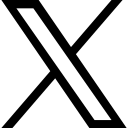Microsoft Outlook - How to reply with meeting

Did you know that in Outlook you can reply to an email with a meeting request?
Let me set the scene. Joe writes to you with a whole long screed and amongst it all is the need to get together and discuss the points raised. Normally you would go to your Calendar and start a meeting request to send to Joe. Now you can simply reply to his email with a meeting request!
Reply with meeting

In the Respond Group on the ribbon click Reply with Meeting
Set up the meeting request

A meeting request is generated complete with the email address of the person who you are replying to and ready for you to add date and time to the meeting.
When you have completed it click Send.
To up your Outlook game head over to Essential Outlook for The Savvy Assistant which is just one of the courses that make up Essential Office for The Savvy Assistant.

Categories: : Blog, Microsoft Outlook
 Shelley Fishel
Shelley Fishel