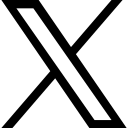How to create a Quickstep to file email

QuickSteps allow you to make repetitive tasks really simple and easy, tasks like filing email or sending an email to a group.
Most things that you find yourself doing on a regular basis can become a QuickStep.
QuickSteps live on the Ribbon

To create a new QuickStep for filing
This QuickStep will move any emails that you have selected to the folder specified when you set it up.
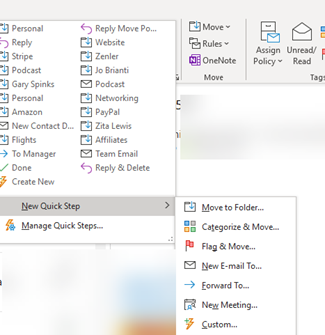
- Click New Quickstep and choose Move to Folder
- Name the new QuickStep
- Select the action to perform – in this instance Move to Folder

4. I Select the folder from the Folder List – the QuickStep name will take on the folder name.

5. Add any other actions - you can add further actions to the QuickStep, select a Keyboard Shortcut and add some text to display when your mouse hovers over the QuickStep - to remind you what it does.
6. Click Finish

7. Your new QuickStep is ready to use
To use the QuickStep
- Simply select the emails you wish to file
- Click on the QuickStep in the Gallery
Hey Presto! They moved!!
To up your Outlook game head over to Essential Outlook for The Savvy Assistant which is just one of the courses that make up Essential Office for The Savvy Assistant.

P.S Remember to bookmark this blog as there are new posts on a regular basis.
Categories: : Blog, Microsoft Outlook
 Shelley Fishel Fishel
Shelley Fishel Fishel