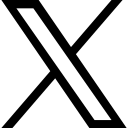Why do Number formats matter?
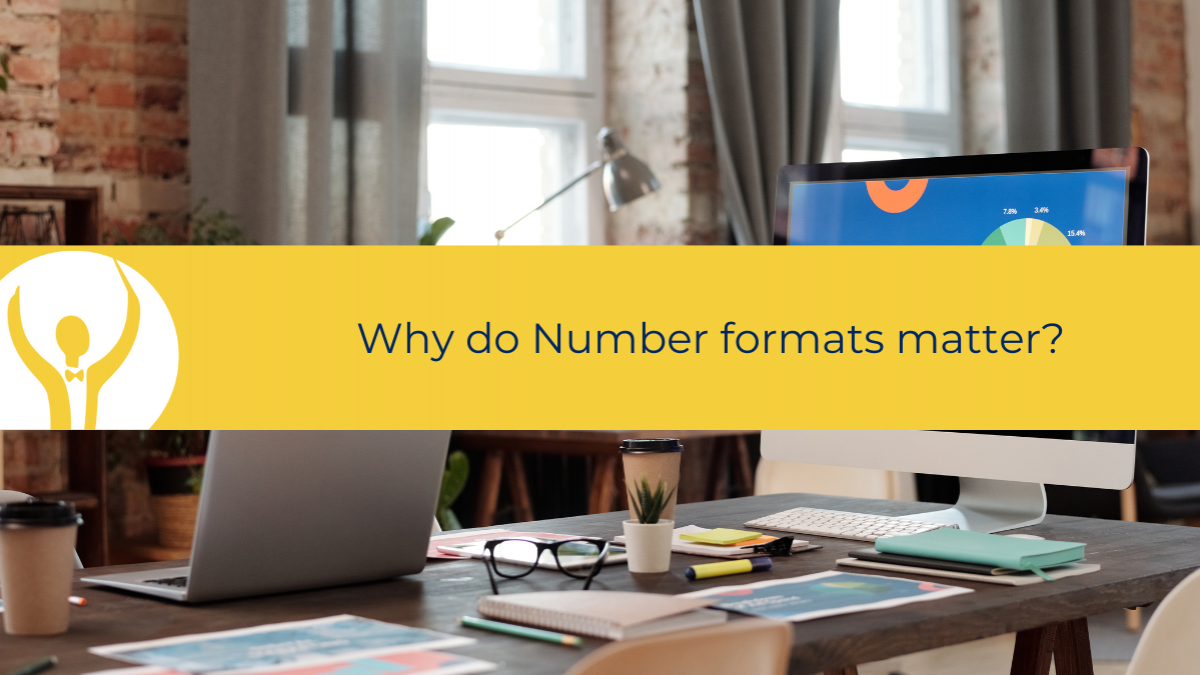
When working in Microsoft Excel, have you noticed that the data you enter doesn’t have a Number format when you first enter it?
You may be wondering, why does it matter what format the data has?
It is all to do with how Excel sees the data you are entering, especially when it is a number.
We all use Excel for several different purposes – it might be for a list, a checklist, a means of tracking information, etc. However where Excel really works for us is to make numbers add up.
Although Excel can add up numbers that have a General format, if you want to show Currency or decimals and get those numbers adding up properly, then you need to apply one of the Numeric formats.
Let’s take a closer look at this.
The Number Group
You can either enter data and then change the formatting, or select the required Number formatting and then enter the data. Either way, this is done in the Number group on the Home tab.

Click the drop-down arrow to see the immediately available options.

Make your numbers look good
Number formats also help make the spreadsheet make sense so that when you first look at a sea of numbers, you can differentiate between them. Everyone knows that £12.45 denotes money, whereas 12.45 is simply a number.
The Number Format Icons
Just below the Number format drop down, are five icons. Here is what they do.

Whether you are setting up a spreadsheet for yourself or to present to other people, I’m sure you’ll find that using Number formats can make all the difference as to ease of understanding. Have a go, see if you can make your data easier to read.
To learn more about Microsoft Excel and how you can speed up routine tasks, head over to Essential Excel for The Savvy Assistant which is one of the courses that make up Essential Office for The Savvy Assistant.

P.S Remember to bookmark this blog as there are new posts on a regular basis.
Categories: : Blog, Microsoft Excel
 Shelley Fishel
Shelley Fishel