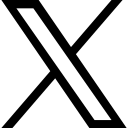Microsoft Excel - 3 Ways to Check your Excel Skills

Imagine a huge exam room
In anticipation of an Excel test, 100 pupils were seated at evenly spaced workstations.
We know what’s going to happen during the exam.
There are some candidates who will fear turning in the test paper. Even though some people will be anxious, they will want to answer the first question right away. Some will approach everything with enviable confidence.
The time will fly by for individuals taking the exam who are confident in their responses. It will seem like an eternity to those who have trouble understanding the solutions.
Can you relate to that?
For professional assistants, every day can feel a little bit like an exam. There’s pressure to deliver for bosses and clients.
And those managers and clients will count on you to be a proficient and self-assured user of Microsoft programs like Excel.
There's no escaping it.
If you don't know how to do anything, you'll either have to "wing it" or put in the effort to figure it out.
If you are familiar with the fundamentals of Excel, you will be able to do tasks quickly and effectively.
If you're more knowledgeable about the application and its idiosyncrasies, you'll use the tiny (and frequently less well-known) shortcuts to move things along even faster.
Everything comes down to this.
When put to the test, it’s all about knowledge, preparation and execution.
Some assistants will adamantly maintain that they only learn something when they need it.
They are typically the ones who spend countless hours searching YouTube for content that addresses their questions for the Excel version they are using. The next time they are questioned, they will repeat the process because they can't remember which video they saw.
Some assistants learn by doing and by doing it wrong. They gradually learn what works as they progress along the "ribbon" on an application.
Other VAs, PAs, and EAs choose the wise, obvious, and easy course of action and enroll in an online Excel training program.
This gives them all the know-how of the practical steps for essential Excel tasks. They can learn where they want, when they want. Because it’s on video, they can pause or rewind at will, and learn the skills in the way that works best for them.
Once you know it, you know it.
We all remember our favourite teachers.
The best ones are able to help even the least confident student make sense of a topic - and enjoy learning about it.
And when you came to the test (or examinations), it was all about recalling the information you had learned and using it to answer the questions.
It becomes simpler the more you do it. Your mind becomes conditioned to "know what to do."
Here are three ways to put yourself to the test with Excel.
1. Self-audit
Go through the application and the tasks you get asked to do or are mostly likely to need to know how to do.
Rate each task's ease for you by giving it a score (say, five). You can also rate yourself using the categories "Don't know how to do this," "I struggle with this," "I'm competent," "I'm good at this work," and "I'm outstanding at this."
You can now see where you stand with Excel.
2. Practice
Just like the famous joke about Carnegie Hall, Excel requires practice if you want to improve.
Begin to use the application more. See what it can do. Explore its capabilities. Play with the features and functions. Get an understanding of what tasks it can take care of. Follow the steps in a course.
Practise. Practise. Practise.
3. Identify and Use Your Strengths
If you've already completed a self-audit, you should have a clear understanding of both your areas of strength and improvement.
Some people might decide to receive training in the areas where they are weaker. That is one way to go. The alternative is to concentrate on your strong points and develop them more advanced levels.
Knowing what Excel is capable of and what you excel at puts you in a better position to be proactive with bosses and clients. You can offer alternative methods of operation or assume additional responsibility since you possess the ideal blend of knowledge and effectiveness.
Go on. Put yourself to the test and reap the rewards.
To take YOUR Microsoft Excel skills to new heights - invest in your own learning with my course Essential Excel for The Savvy Assistant. Dip in and out at your leisure. Most lessons are less than 10 minutes long, invest just 10 minutes a day, your Excel knowledge will soar.

Categories: : Blog, Microsoft Excel
 Shelley Fishel
Shelley Fishel