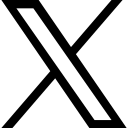Microsoft Excel - What is your Excel Perception?

Excel has an undeserved reputation for being 'difficult' to learn for some reason.
Have you noticed anything strange about Microsoft Excel?
Organisations use numbers, spreadsheets, tables and charts every day and yet some people try to avoid using the one application that covers all of that.
Excel has an undeserved reputation for being 'difficult' to learn for some reason.
Which, if you're a frequent user, you'll probably find difficult to believe.
Perhaps it's similar to maths in school.
Some students and pupils complain about it being 'hard' or a subject they dislike. They're expressing a feeling or an opinion rather than facts.
Math is based on numbers, logic, and formulas and should appeal to a wide range of people due to its emphasis on left-brained activity.
Despite this, it is rarely ranked as a favorite subject. Much of this must be due to perception.
Because math is, at its core, simple. You will receive high marks if you learn the rules, follow the formula, and perform the calculations as instructed.
Some people's perceptions of the subject may be holding them back. Their minds can't get past the thought that it might be difficult.
I have a feeling something similar is going on with Excel.
People are content to write in Word, present in PowerPoint, and manage their emails and calendars in Outlook. However, they may be hesitant to use one of Microsoft's most popular applications.
Do you notice this in yourself?
Excel's perception, or misperception, may stem from its association with numbers or math.
However, I believe it is more likely to be related to how frequently someone has used the application.
Excel, like any other tool, will improve your proficiency, efficiency, and confidence if you use it on a daily basis.
You will have figured out how to do spreadsheet, reporting, and table tasks on your own. Alternatively, you will have invested in Excel training
If you’ve never used Excel, you can’t really comment on it. Of course, people do but their view is only a perception. It’s not fact.
If you have used Excel in the past but not so much now, you may not realise how much the application has changed.
Continuous improvements are being made
Based on user feedback, Microsoft continues to add new features, improve functionality, and make changes.
As a result, Excel becomes easier to use with each passing month.
The application can handle a wide range of tasks, including the creation of excellent spreadsheets, databases, calculations, reports, tables, pivot tables, and charts.
If you only know the fundamentals, you're missing out on Excel's powerful capabilities. It's the equivalent of owning a Ferrari but only driving it at 30 mph.
When you understand the essentials, you will not only be able to complete tasks, but you will also be able to determine which tasks will best solve a problem, request, or challenge from your boss or client.
That not only improves productivity and efficiency, but it also demonstrates your worth. It's no coincidence that those who have been trained and are proficient in Microsoft 365 (and the Office suite of tools) earn more than those who haven't.
The more technically skilled you are, the more you can earn - especially if you're working with an application like Excel, which some people avoid.
That is why it makes sense to invest in a waffle-free online course. If you're a Virtual Assistant, it will pay for itself faster due to the higher rates you can charge for your services. If you work as a PA or EA in an organization, your boss will notice how professionally you handle tasks.
If your competitors or those around you choose not to improve their knowledge and skills, you will stand out even more.
Excel is simple once you understand it. Let me show you how.
To take YOUR Microsoft Excel skills to new heights - invest in your own learning with my course Essential Excel for The Savvy Assistant. Dip in and out at your leisure. Most lessons are less than 10 minutes long, invest just 10 minutes a day, your Excel knowledge will soar.

Categories: : Blog, Microsoft Excel
 Shelley Fishel
Shelley Fishel