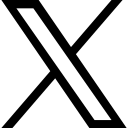6 Very Helpful Online Tools to help you get more done
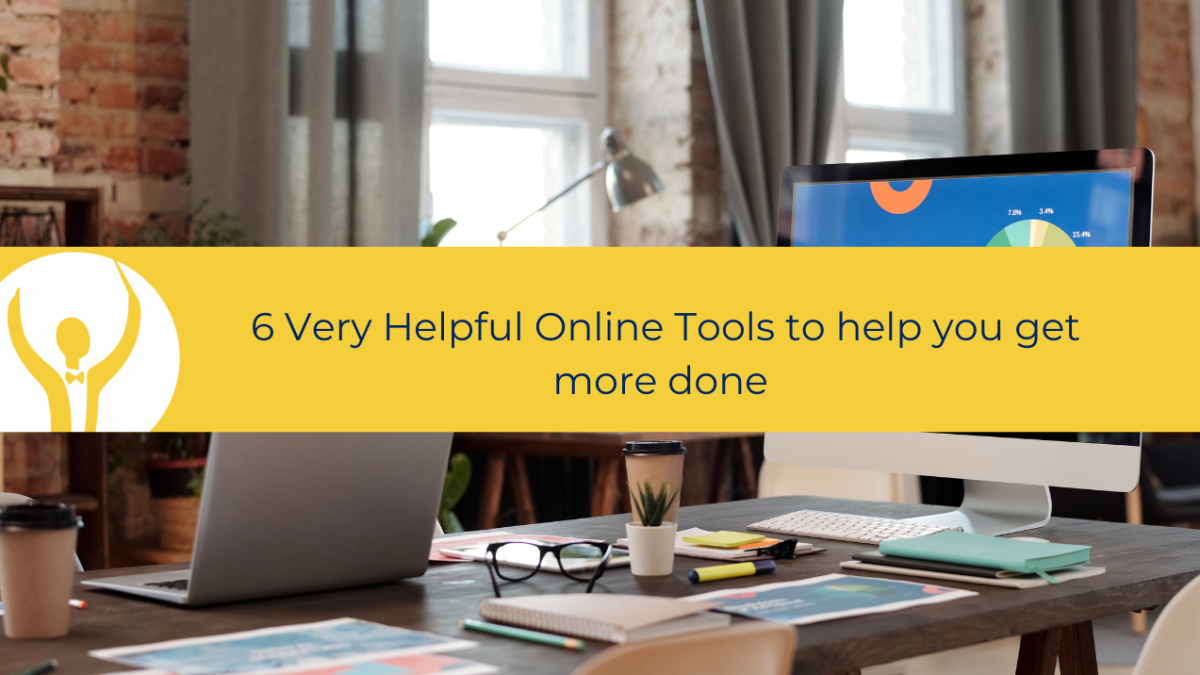
6 Very helpful online tools which will help you get more done in less time.
I came across an article recently that listed 10 online tools that were so helpful you would wonder how you ever managed before you discovered them.
I saved a few of them to try out, the ones that resonated the most and this post is all about them.
There are six in my list. Four of them were new to me, one, I use all the time and one I use occasionally. I will let you guess which one I use most frequently.
1. Remove Background
There you are creating the most amazing PowerPoint presentation (or Word document) and you have the best photo. However, that photo has so much in the background that is not relevant, and you really need to get rid of that background. Remove Background to the rescue. Simply upload the image and click a button then download the image without the background. It is like magic!!
Here is a photo of me taken at The PA Show in March 2022 outside. It was a lovely day, so my glasses went dark.

2. PDF Converter
I often see questions from Assistants on how to convert files from one type to another – a lot of questions about PDFs. TinyWow may have the solution for you.
If you need to annotate a PDF or convert the PDF to images, then TinyWow has your back.
Give it a go next time you need to convert something.
3. Convertio
This handy online file converter will convert files including Audio and Video files, in fact there are over 300 formats listed too many for me to go into here. Have a go next time you need to convert a file from one format to another.

4. Quillbot
Quillbot will help you to paraphrase text. Imagine you have written an article and are not happy with a particular paragraph. Add it in to Quillbot and get it paraphrased in different words.
Here is an example of one of my blog posts - I chose a random paragraph added it to Quillbot and immediately received the same meaning written differently. I think that this is phenomenal – when struggling to say things fluently this is a game changer.
Go have a play with this – I have a suspicion that you may well be using it more than you think 😊 I know that I will be using this particular tool more and more in my writing. It even has a nifty Microsoft Word extension which I am testing out right now.
Go take a look
5. Micro Copy
This one is in my mind the least useful however I can see that sometimes when you are stuck for a headline it can be a useful prompt.

Just go to Micro Copy and have a look through the different options there. Useful as a starting point and to see what works.
6. Time Converter
And yes you guessed it, I use this one all the time. I am based out of Israel and all my clients are in Europe or the US and so figuring out which time zone I am delivering training in can be tricky.
With WorldTimeBuddy you can set any time zone and have it convert to yours. Add dates/times in the future too.
I have this as one of my favourite sites and refer to it often.
https://www.worldtimebuddy.com/
Which of these six sites is going to become your most used? Let me know!

Categories: : Blog
 Shelley Fishel
Shelley Fishel